Disk Manage
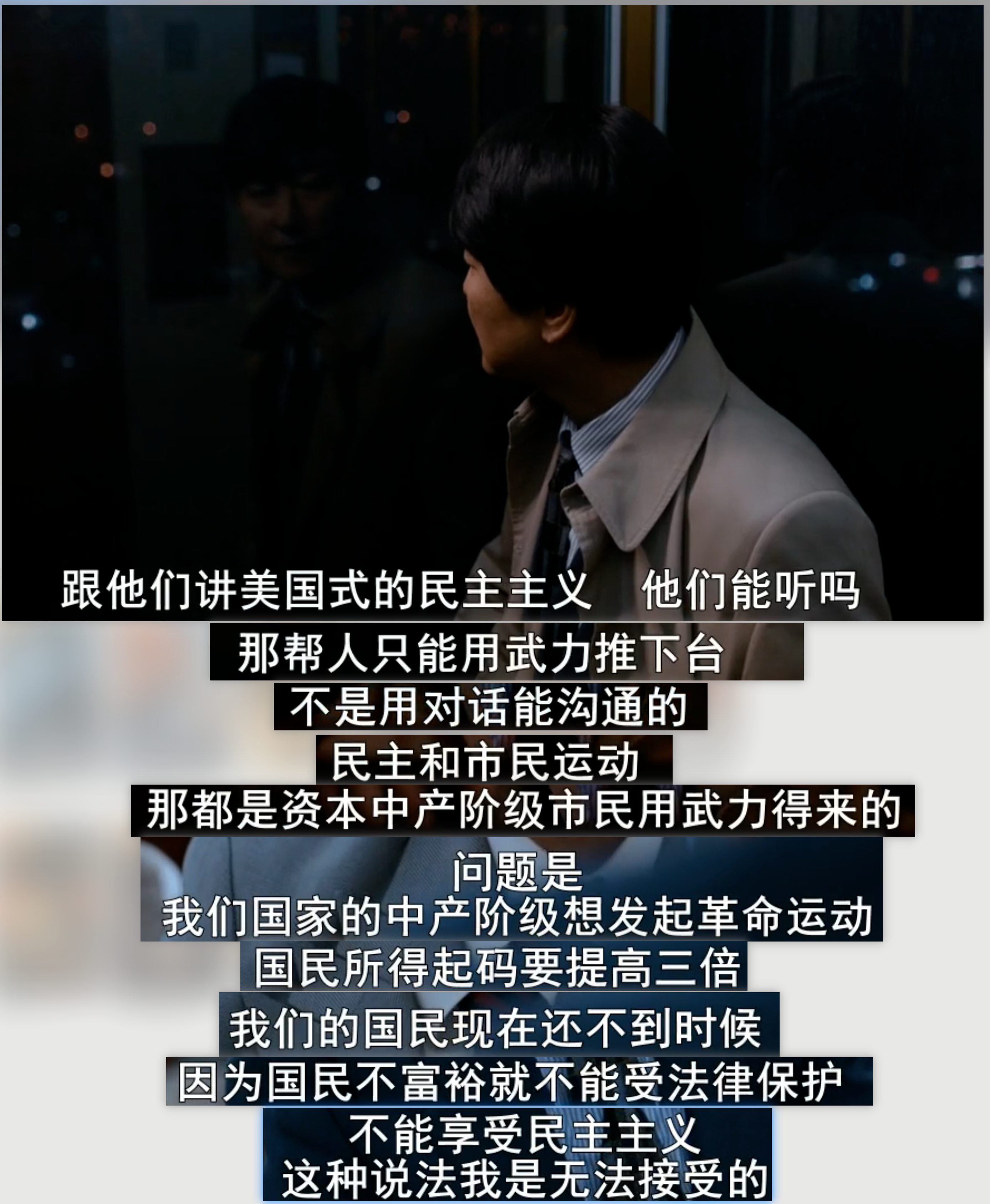
#storage/disk #lvs #pvs #extend #disk
I give a small size to proxmox when a install it, which make the local-lvm size not enough to create many vm and store iso. So I need to extend the local-lvm to the full size of my os disk.
1. Extend the partition
before my operation, the partition and lvm is like below:
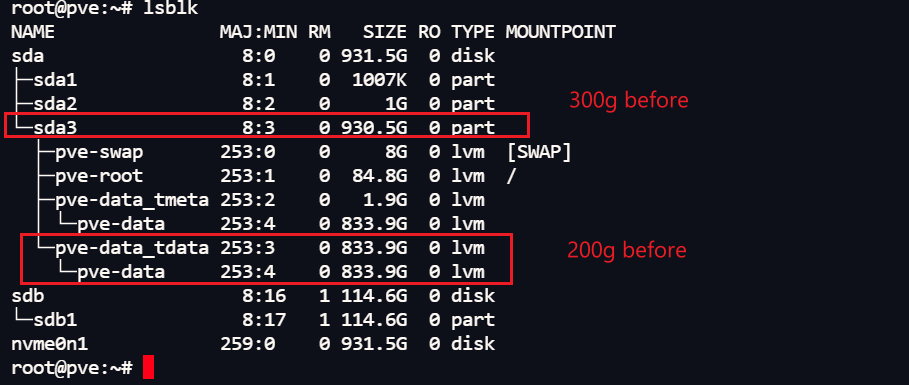
fdisk /dev/sda ## make sure the disk is the last partition of the disk
>> p ## rember the fist sector number
>> d
>> 3
>> n ## make sure the first sector number is the same before
>> p ## primary partition
>> w
now lsblk output will show that /dev/sda3 is 930.5G, but still we need to extend the pve-data logical volume
2.Resize the physical volume
use pvdisplay, the result show that the pv /dev/sda3 is still not change(200G).
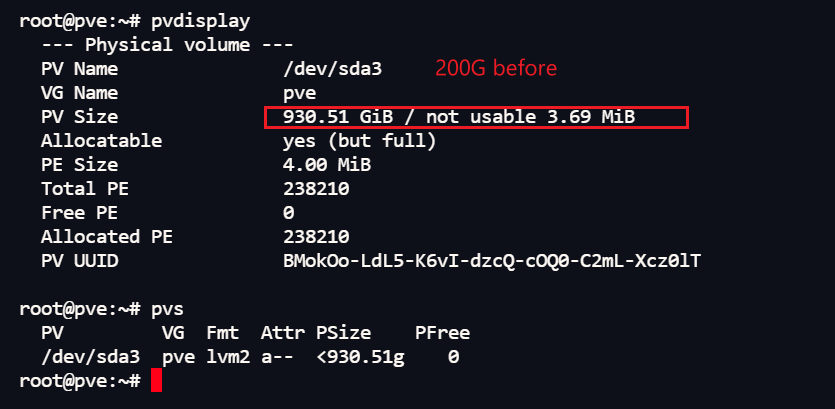
pvresize /dev/sda3
after resize the pg, the vg is also back to normal
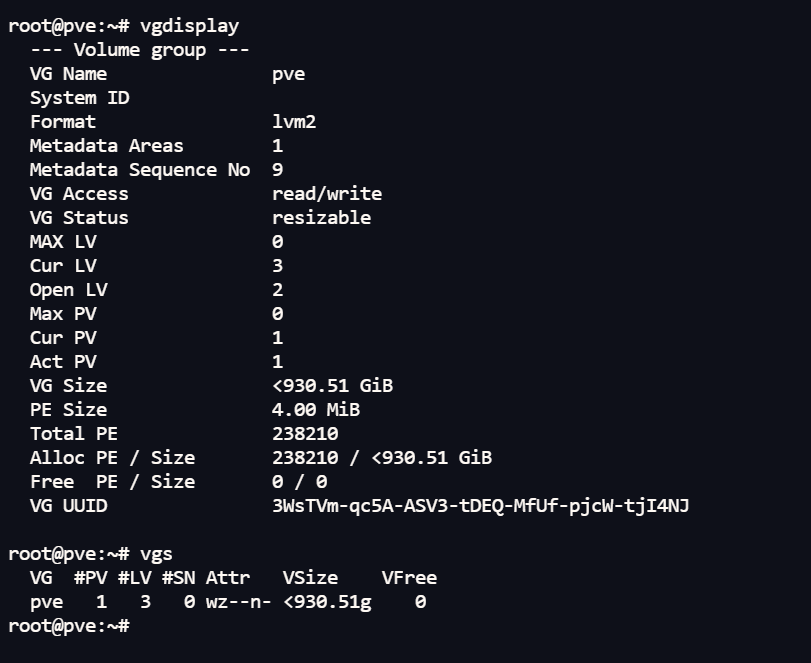
3.extend the logical volume
With the vg having enough space, we can extend the local-lvm
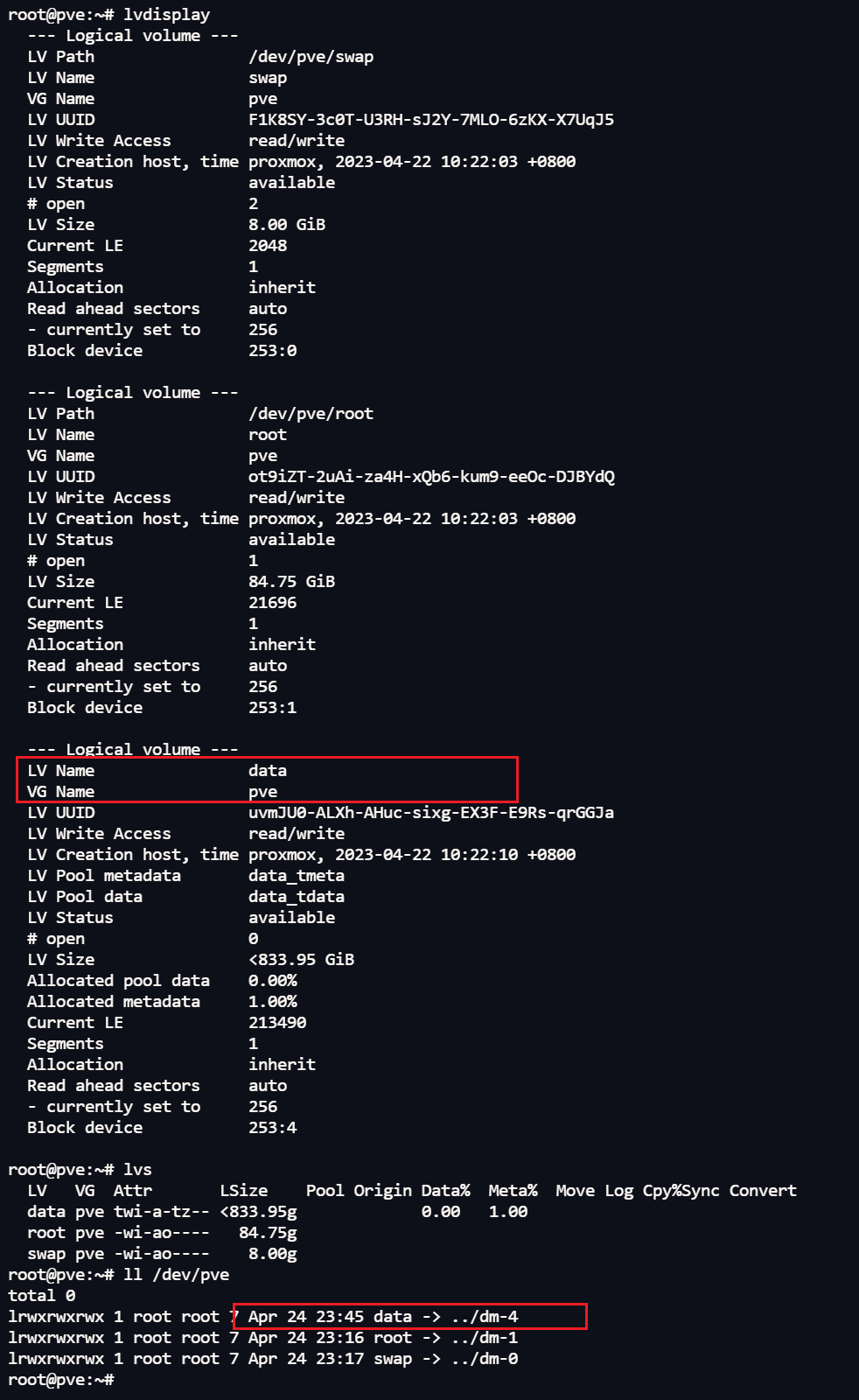
lvextend -r -l +100%FREE /dev/pve/data
以上是针对lvm进行扩容,对于挂载在物理分区上的文件系统,比如根目录,如果需要进行扩容,需要按一下操作

对于根目录所在的分区所在的磁盘
对于新建磁盘不能删除ext4 signature?
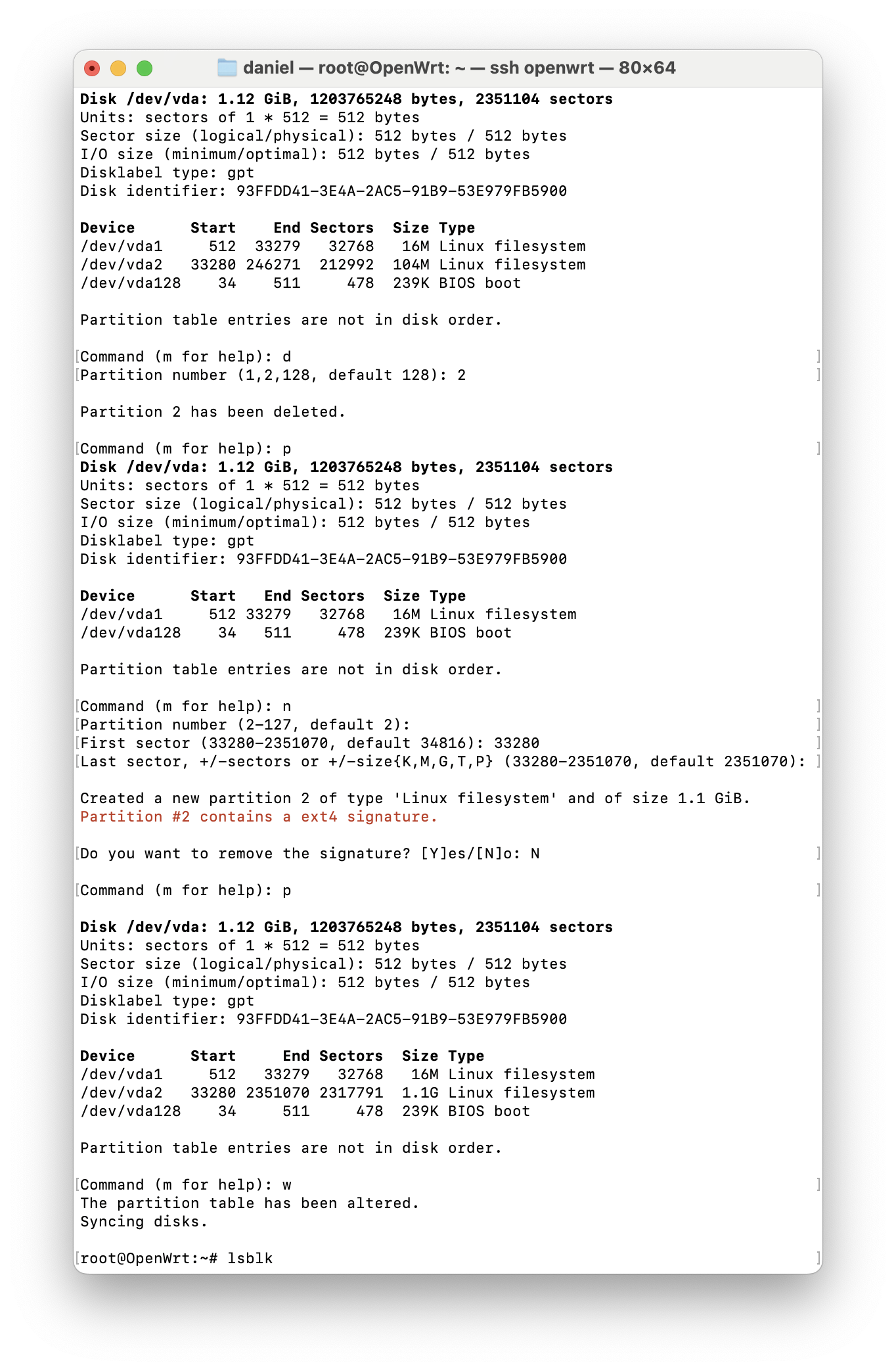
openwrt extend disk
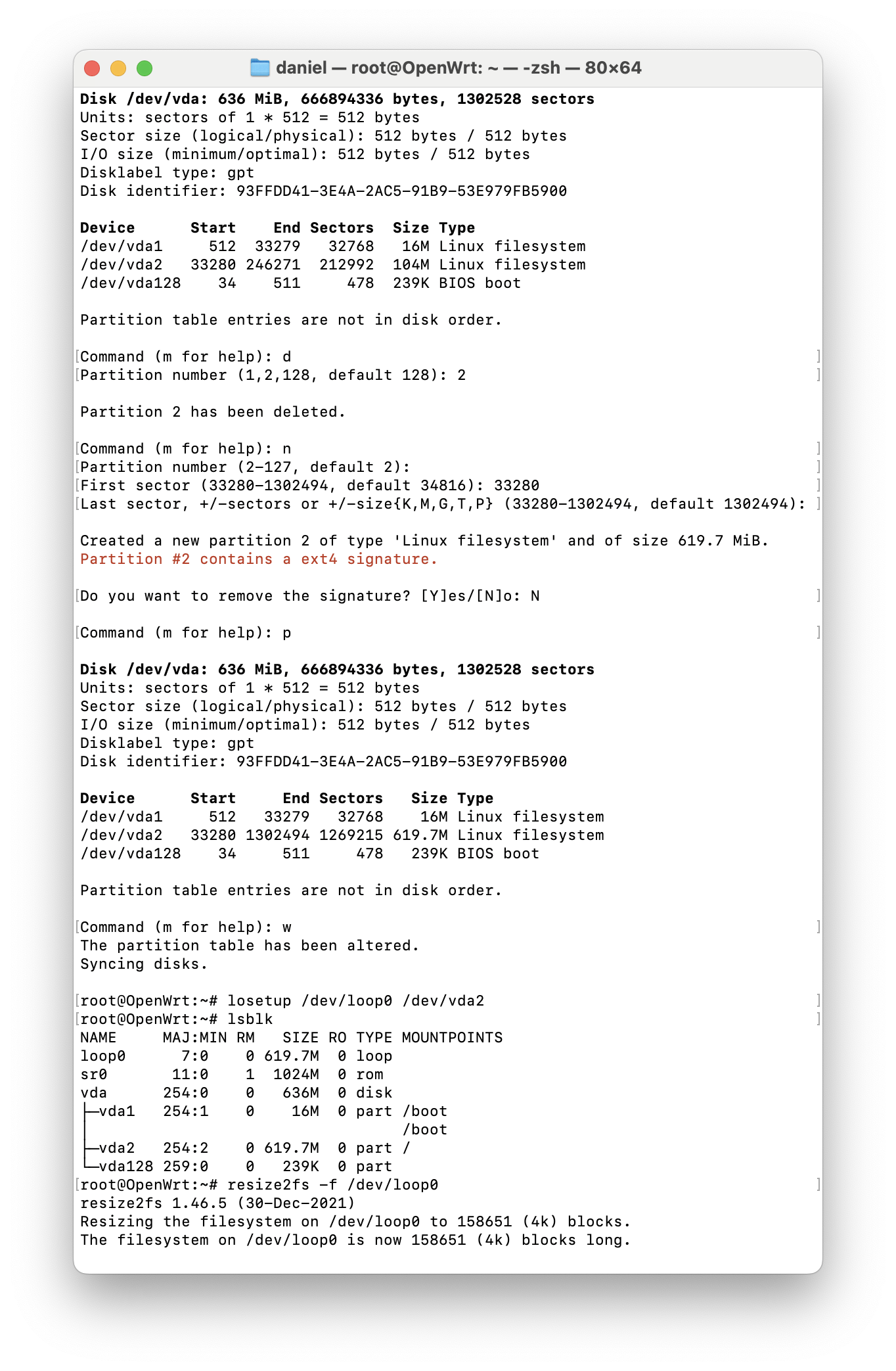
物理盘内逻辑卷扩展
fdisk /dev/sda
#删除根目录所在分区及后面的分区
#创建新分区,新分区的范围应为根目录所在的起始位置加上盘的最终位置
## 需要注意新建分区必须起始位置对齐,最终位置需要不小于之前的结尾,不然保存修改之后reboot会导致系统不可逆的崩溃
#保存修改之后
partprobe /dev/sda
df -Th
# 更改没有通知到内核,可能需要重启生效更改
reboot
根目录扩展到新加的逻辑卷
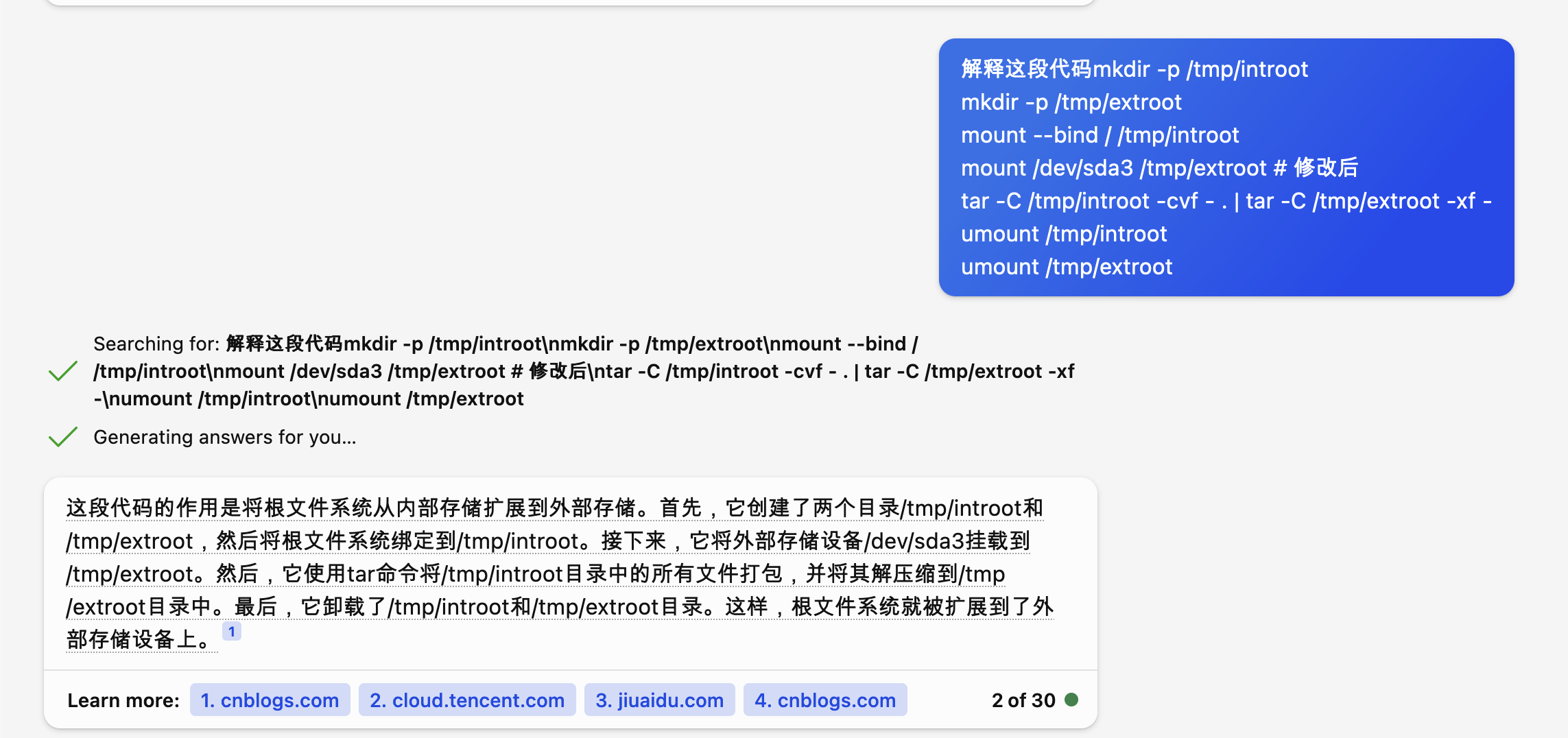
4.精简池和精简卷
#thinpool
Thin Pool实际上也是一个LV
精简卷(Thin Volume)是一种逻辑卷管理技术,旨在提高存储效率。与传统逻辑卷不同,精简卷使用按需分配(Thin Provisioning),即在实际使用数据时才分配存储空间,而不是在创建时预先分配全部空间。
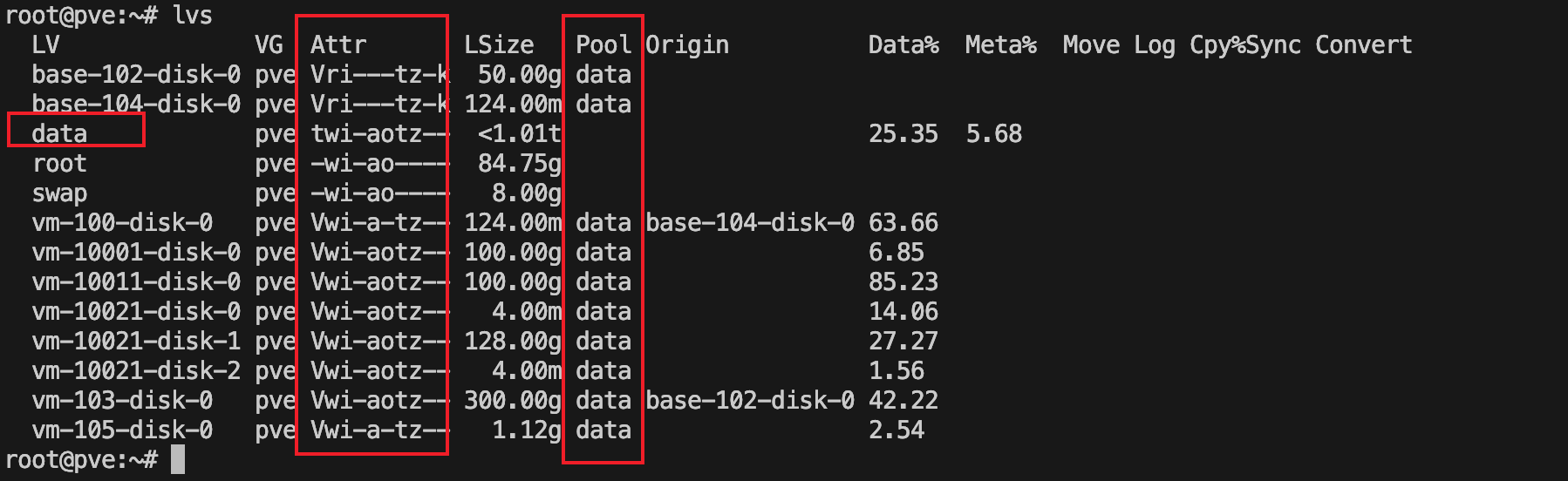
这里可以看到base-102-disk-0等都是data这个精简池里面的,而这个data精简池也是一个LV
从Attr中看到关键字t则表示是精简lv的含义
精简池和普通的逻辑卷不同的是精简池不直接存储用户数据,只为Thin volume提供支持,因此没有类似普通逻辑卷在/dev/下面有挂载路径,不过对于精简池的操作可以不通过挂载路径而是通过vg_name/thin_pool方式
精简池和精简卷相关操作:
#创建一个大小为 50GB 的精简池:
lvcreate -L 50G --thinpool thin_pool thin_vg
#从精简池中创建一个大小为 10GB 的精简卷:
lvcreate -V 10G --thin -n thin_lv thin_vg/thin_pool
#扩展精简池的大小:
lvextend -L +10G thin_vg/thin_pool